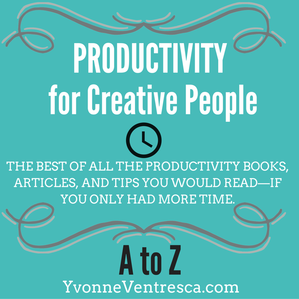
April A to Z Challenge is Productivity for Creative People.
A to Z Challenge: B is for Backing Up Your Work
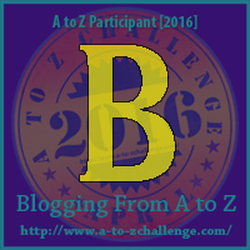
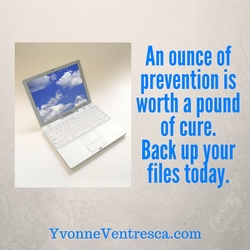
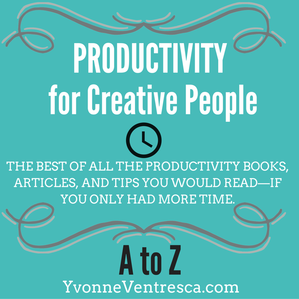 My theme for the April A to Z Challenge is Productivity for Creative People. A to Z Challenge: B is for Backing Up Your Work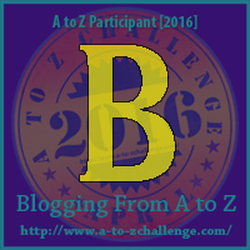 Backing up your work is mundane but critical. I know friends who have lost countless hours of productive time due to computer malfunctions. You can create your own backups by using a thumb drive or emailing yourself copies of your files. Dropbox offers free backups for up to 2 GB. Backup services like Carbonite are about $60 a year. 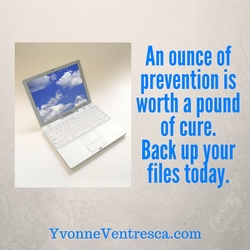 If you use Word, the default setting for Autosave is ten minutes (in the latest version). You can change the settings to save more frequently by selecting File, Options, Save, and decreasing the time for “Save Autorecover information every X minutes.” I have mine set to save every four minutes. Do you have a preferred method for backing up your files? Do you have an "I lost my work" story to share?
I backed up my documents and pictures for the first time in ages. so sill of my to leave it so long - I'd cry if I lost all those hours of work! 4/2/2016 10:39:11 am
Last spring I transferred all my files at work into Google docs and now create most of them there. I have had a computer crash to the point that I can't retrieve anything. It's a horrible experience, so backing up is imperative to peace of mind. I also store photos on iCloud. 4/2/2016 12:27:35 pm
I work in Scrivener with my files in dropbox. It backs up ever 2 minutes. That's about as long as my memory could recreate what's lost. Great post and reminder! Thank you and best of luck with the A to Z challenge! 4/2/2016 01:30:48 pm
I recently lost over 4K words in a windows update takeover. The word auto save hadn't been working correctly and my dropbox save was a week old and I'd had a productive week. Now I manually save every ten minutes and to a flash drive after each major scene. 4/2/2016 03:16:45 pm
I did not know you could change how often Word backs up, that is really useful. I have a mac though and find if there is a power cut(the only reason I've ver lost anything) nowadays the computer seems to be able to save most of what I've written, which has been a big help, as my village often has power cuts! I'm certainly going to change that amount of time, thank you. ~Liz http://www.lizbrownleepoet.com 4/2/2016 07:11:18 pm
I use dropbox and I have a flash drive that I back stuff up on. Every so often I get paranoid and get obsessive about it. LOL 4/2/2016 07:15:50 pm
Sadly, I don't back up my work nearly as often as I should... Time to change it, I guess.
C. Lee McKenzie
4/2/2016 07:58:21 pm
I've used Carbonite for years and it saved my skin twice, so it has been worth the cost. Of course, now there are others like Dropbox and iCloud, so I could switch. Great reminder, YV!
Rebecca C
4/3/2016 01:15:04 pm
I learned the hard way a few years ago and back up everything now. Great advice!
Save early, save often. Backing up is critical!! There are tons of options, but yes, Dropbox is my favorite. There's less effort involved than emailing it to yourself, or always having a flash drive handy. Scrivener, for creative writer types, saves automatically as quickly as every 3 seconds! I use Dropbox and Scrivener together to make sure everything is safe. I haven't had a catastrophe yet! *knock on wood* 4/3/2016 08:38:28 pm
I have to admit that I do love pencil and paper as a backup, as if it somehow proves I literally wrote something. (totally in effective fro true backup I realize) ;) 4/4/2016 12:31:34 am
Fantastic theme Yvonne! If there's one thing we live in fear of happening, it is the dreaded data loss. Just recently my hard drive died abruptly and I had to invest in a new system. Luckily, just two months before I had attached an external hard drive and set up the back up - which meant most files were safe! This is a must do for everyone. 4/4/2016 12:32:53 am
Ugh. Sorry about the messy looking comment - not sure why the code didn't convert to links :) 4/4/2016 01:11:43 am
This may sound crazy, but there was a time when I printed copies of all my stuff...and filed them. (could be the reason my printer is non-functional...) 4/6/2016 07:39:02 am
I use a flash drive and try to remember to copy my newest manuscript version to it every once in a while. Comments are closed.
|
JOIN NOW!
Sign up for Yvonne's newsletter for exclusive content, book news, and other occasional author goodies. Archives
June 2025
Categories
All
|