My theme for the April A to Z blogging challenge is Productivity for Creative People.
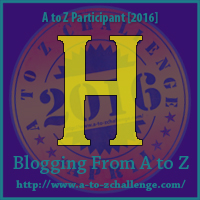
Three Curation Tools
|
- Manage your twitter stream. Once you follow a number of people, it can be hard to find the useful tidbits among the noise. One way is to create lists, like “fellow creatives,” “family,” “publishing professionals,” “disease specialists.” [Note: you can set lists to “private” so that they are for your use only and people are not notified they were added to a list.] You do not need to follow someone to add them to a list. Once the list is set up, you can click on it to view those tweets in a stream, or use an application like Tweetdeck or Hootsuite to see each list in a separate column.
- Try an application like Alltop. This allows you to select blogs and newsfeeds from their site and add them to your own Alltop page. For example, if you are interested in knitting, writing, and uncluttering, you can select blogs on those topics and have the results aggregated on a single page. You can view productivity expert David Allen's Alltop page if you'd like to see an example.







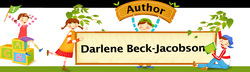






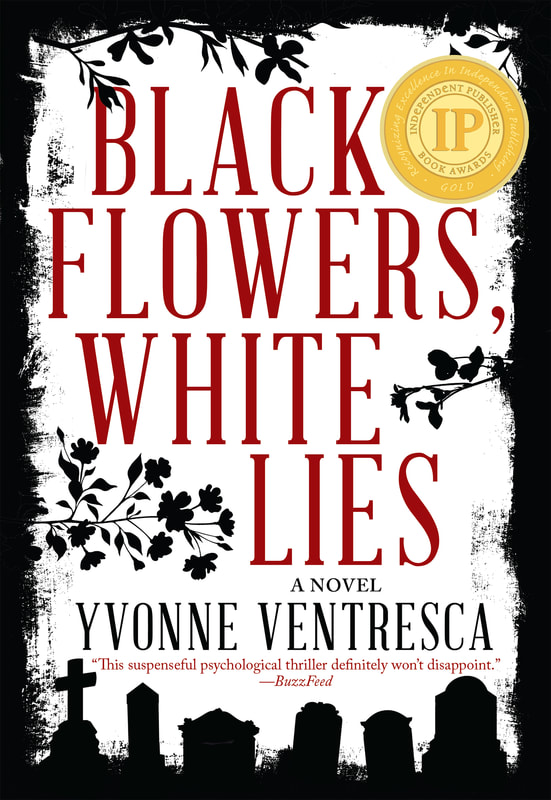
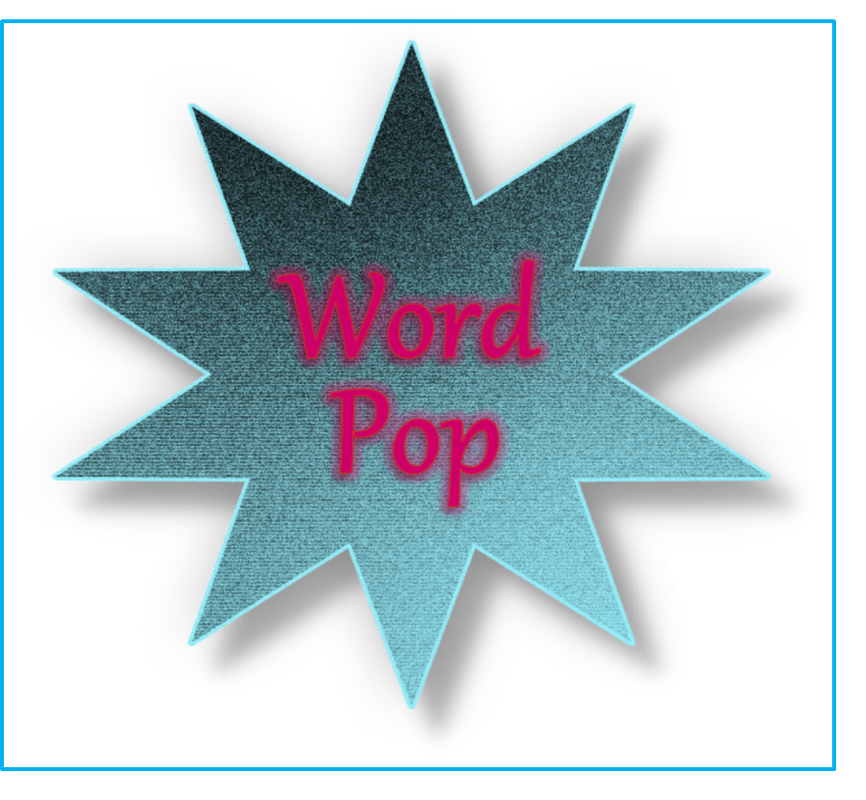
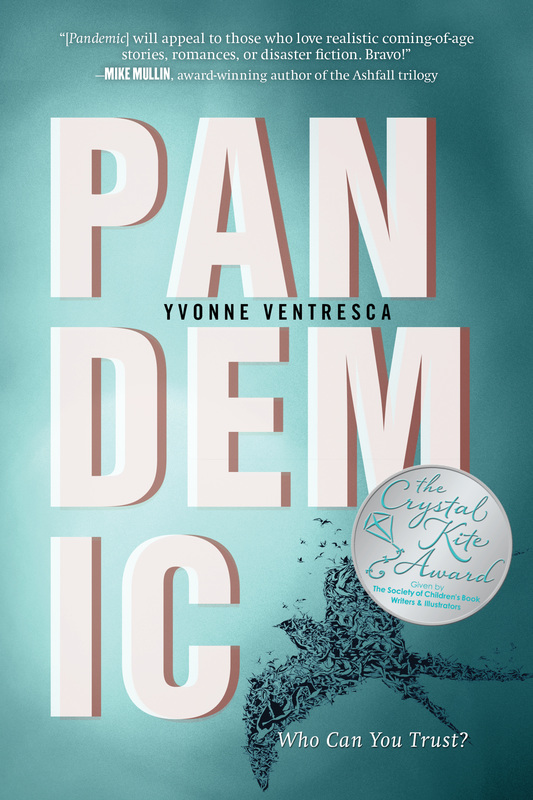



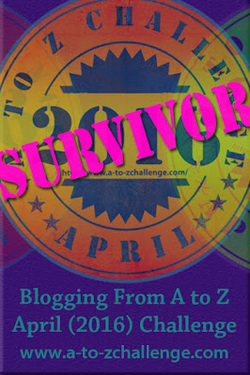

 RSS Feed
RSS Feed